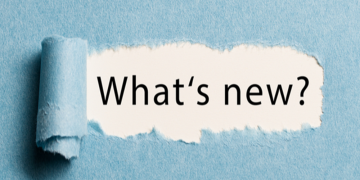How To Reclaim Your Privacy from Windows 10, Part 1
To audit all of the personal data that Microsoft has collected from your PC usage habits, look no further than Windows 10’s Privacy Dashboard.

Cybersecurity has always focused on the privacy and protection of files, databases and that sort of thing. While it is undeniably important to keep these types of resources secure, your security initiatives should also focus on keeping your personal information private. Of course, given the countless ways technology products collect personal information, this is easier said than done.
Thankfully, there are a number of things you can do to improve your privacy in Windows 10.
Before you delve into adjusting system settings in an effort to reclaim a bit of privacy, I recommend taking a look at Microsoft’s Privacy Dashboard. The Privacy Dashboard site, which you can see in Figure 1, shows you exactly what types of personal information Microsoft has been collecting. Looking through the Privacy Dashboard can help you figure out where to focus your privacy reclamation efforts.
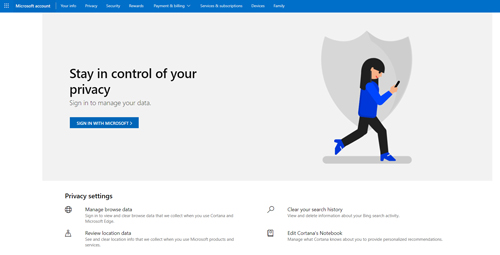
The most important thing you need to know about the dashboard is that it is tied to your Microsoft account. Once you log into the dashboard, you will be able to see things like your browsing…